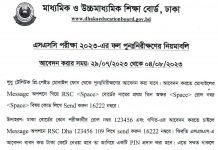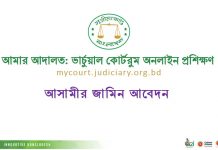Facebook Avatar is a new feature of the social media that allows users to create their own cartoon-like versions. Avatar is similar to Snapchat’s Bitmoji and Apple’s Memoji features. This Feature is Available now in the US, Australia, India, and some other countries in the world.
How to make an avatar in Facebook Step by Step from Bangladesh
Download Facebook avatar maker apps from the Play store. FB avatar makers are available on Facebook apps. You can use the avatar to create custom stickers that match the pre-formulated feedback. For example, you can walk around with your avatar’s extras smiling or making your cartoons hide behind your eyes. Facebook avatar creator apps.
Avatars can only be used with pre-formulated stickers, so the scope is somewhat limited but they can be used to comment on Messenger and Facebook posts which should be a little more flourishing with how you express yourself on social networks.


- Facebook Latest version apps download from Android or IOs Device. Then, set up your Facebook account or Login.
- Facebook apps open 7 go to Menue option. Then, tap on the three lines that present the menu options in the Facebook application or swipe a few times to access the menu option.
- From the menu options select “Avatars” and then click on ‘Next’.
- Now, you can start creating your avatar by selecting the “Next” tab.
- After that, you will then be able to change your hairstyle, eye color & shape, eyebrow size, face shape & color, facial hair, and other body shapes. You can change avatar watercolor, glosses, or lipstick.
- After all, click the “Done” button on the Right corner menubar.
- Now, if you finished Tab “Next”, You will see your complete avatar.
Now, Your finished avatars share or used on a Facebook post, comment. You can share your avatars in the news feed on Facebook. But Facebook will also create a set of avatars, which can be used to post a post on your Facebook feed or chat with your Facebook friends. Use avatar on Facebook in tow ways-


- Use Facebook Avatar Imoji in the comments section in every post.
- You can also use your Avatar on messenger chats.
What is the meaning of avatar in Bangla Language?
Avatar meaning in Bengal “অবতার”.
What is Avatar? অবতার অর্থ কি?
Avatar Bangla meaning অবতার যিনি সফল বা বিজয়ী।
Job Circular in Bangladesh.
Reference: